Home
Categories
Dictionary
Download
Project Details
Changes Log
What Links Here
How To
Syntax
FAQ
License
Customizing articles titles
This article explains how to customize the articles titles in the browser.
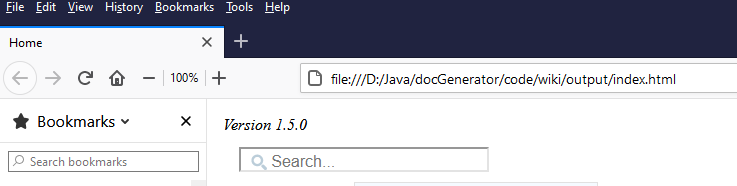
The "wikiTitle" property in the command-line or the configuration file allows to configure how the titles will be shown in the browser. If this property is set:
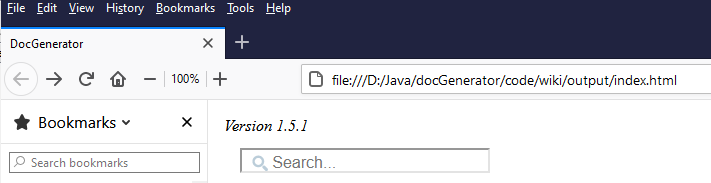
Default configuration
By default:- The index has the "Home" title in the browser
- The other articles have the description of the article as title in the browser
- Other elements, such as the glossary, dictionary, categories, or Full text search have their own localized name as their title
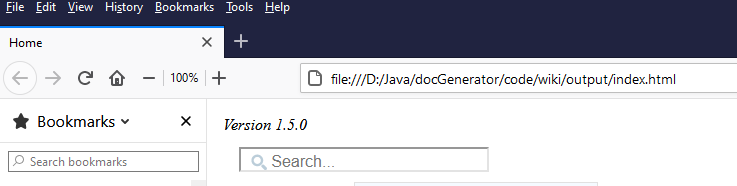
Customize the title
It is possible to customize the title for articles through the command-line or the configuration file.The "wikiTitle" property in the command-line or the configuration file allows to configure how the titles will be shown in the browser. If this property is set:
- The index has the
wikiTitletitle in the browser - The other articles have the description of the article added with the
wikiTitleas title in the browser, as in wikipedia[1]For example:The article - docJGenerator - Other elements, such as the glossary, dictionary, categories, or Full text search have their own localized name have their localized name with the
wikiTitle, as in wikipedia[2]For example:Glossary - docJGenerator
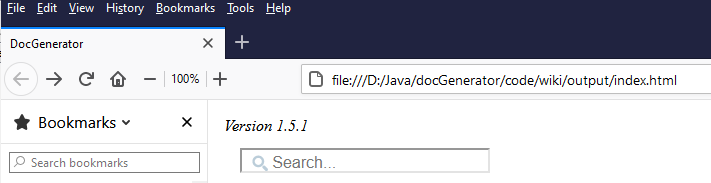
Notes
×
![]()
Categories: Configuration