Home
Categories
Dictionary
Download
Project Details
Changes Log
What Links Here
How To
Syntax
FAQ
License
Footer and header files
1 Header
1.1 Header content
1.2 Adding a left image in the header
2 Footer
2.1 Footer content
3 Notes
1.1 Header content
1.2 Adding a left image in the header
2 Footer
2.1 Footer content
3 Notes
This article is about the Footer and Header specifications
it is also possible to have some text at the left and right of the header. For example:
For example[1]
It is possible to add an aligned left image in the header as for example:
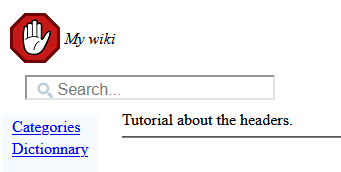
To do this easily, you can add a
For example:
Header
It is possible to add a header on every article and category HTML file. To do this, you have to define a header file with the following structure:<header desc="text to show on the header"/>The generator will add it automatically to all the processed HTML files.
it is also possible to have some text at the left and right of the header. For example:
<header left="text to show on the left" right="text to show on the right" />
Header content
It is possible to add complex content for the left part of the header left rather than a basic text.For example[1]
In this example, we use the built-in date property in the header
:<header right="Generated on ${date}"> This a a test header with an image: <img id="image" width="50px" /> </header>The elements allowed in the Header are:
- images
- article references
- external links
Adding a left image in the header
Main Article: Header tutorial
It is possible to add an aligned left image in the header as for example:
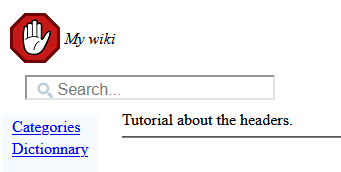
To do this easily, you can add a
headerImg inside the header element. For example:<header right="${date}"> <headerImg id="hand" height="50px" /> My wiki </header>
Footer
It is possible to add a footer on every article and category HTML file. To do this, you have to define a footer file with the following structure:<footer desc="text to show on the footer"/>The generator will add it automatically to all the processed HTML files.
Footer content
It is possible to add complex content in the footer rather than a basic text.For example:
<footer> This a a test footer with an image: <img id="myImage" width="50px" /> </footer>The elements allowed in the Footer are:
- images
- article references
- external links
Notes
- ^ In this example, we use the built-in date property in the header
×
![]()
Categories: Structure