Home
Categories
Dictionary
Download
Project Details
Changes Log
What Links Here
How To
Syntax
FAQ
License
Editor search in page
You can search for a term in any article html page by typing Ctrl+F as you could do in any Web browser.
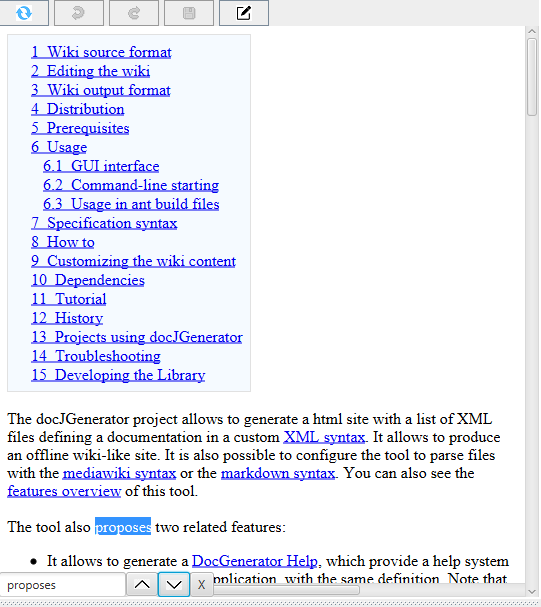
This window contains:
Beginning with Java 9, the search function in page will not be available by default because it tries to make accessible a private internal field of the WebEngine.
Usage
Just type CTRL+F in the article content in the Editor, and a small window allowing to search in a page will appear: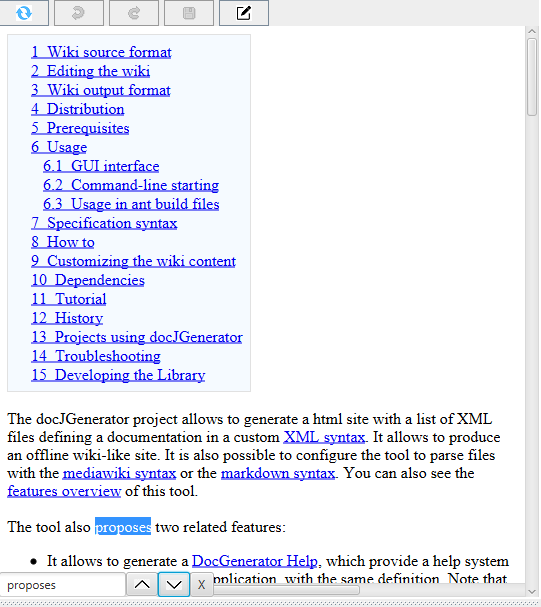
This window contains:
- One text field for the search term
- One button to search forward a term
- One button to search backward a term
- One button to close the window
Limitations
Main Article: help search in page
Beginning with Java 9, the search function in page will not be available by default because it tries to make accessible a private internal field of the WebEngine.
See also
- Editor content panel: This article is about the right panel of the Editor which shows the content of the currently selected element in the tree
×
![]()
Categories: Editor | Gui