Home
Categories
Dictionary
Download
Project Details
Changes Log
What Links Here
How To
Syntax
FAQ
License
Refresh Editor Tree
Directory elements in the Editor tree have the following menu:
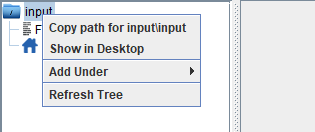
The "Refresh Tree" option will refresh the tree under the selected directory. It can be useful if you want to add images or resources in the wiki and use them without having to reload the complete wiki.
If a directory is a child of the selected directory, the icon of the directory will appear with a question mark to show that the content of the directory has not been retrieved.
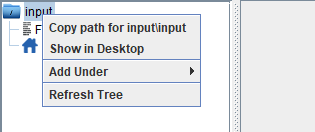
The "Refresh Tree" option will refresh the tree under the selected directory. It can be useful if you want to add images or resources in the wiki and use them without having to reload the complete wiki.
Overview
The "Refresh Tree" option will take care of:- Elements added in the wiki under the selected directory
- Elements updated in the wiki under the selected directory
- Elements deleted in the wiki under the selected directory
Result on directories
The action will not go in sub-directories, so if you add a sub-directory under the directory you select for the action, this sub-directory will appear empty.If a directory is a child of the selected directory, the icon of the directory will appear with a question mark to show that the content of the directory has not been retrieved.
See also
- Editor tree: This article is about the left panel of the editor window, which shows the tree of the wiki
×
![]()
Categories: Editor | Gui