Home
Categories
Dictionary
Download
Project Details
Changes Log
What Links Here
How To
Syntax
FAQ
License
Developing the editor menus
1 Grammar
2 Structure of the file
2.1 Enumeration types
2.2 File types
3 Declaration of menus in any editor XML element
4 menuGroup
5 menuGroupRef
6 menu
7 contentProperty
7.1 group
8 menuRef
9 See also
2 Structure of the file
2.1 Enumeration types
2.2 File types
3 Declaration of menus in any editor XML element
4 menuGroup
5 menuGroupRef
6 menu
7 contentProperty
7.1 group
8 menuRef
9 See also
This article explains how to add editor menus. Menus are specified in an XML file.
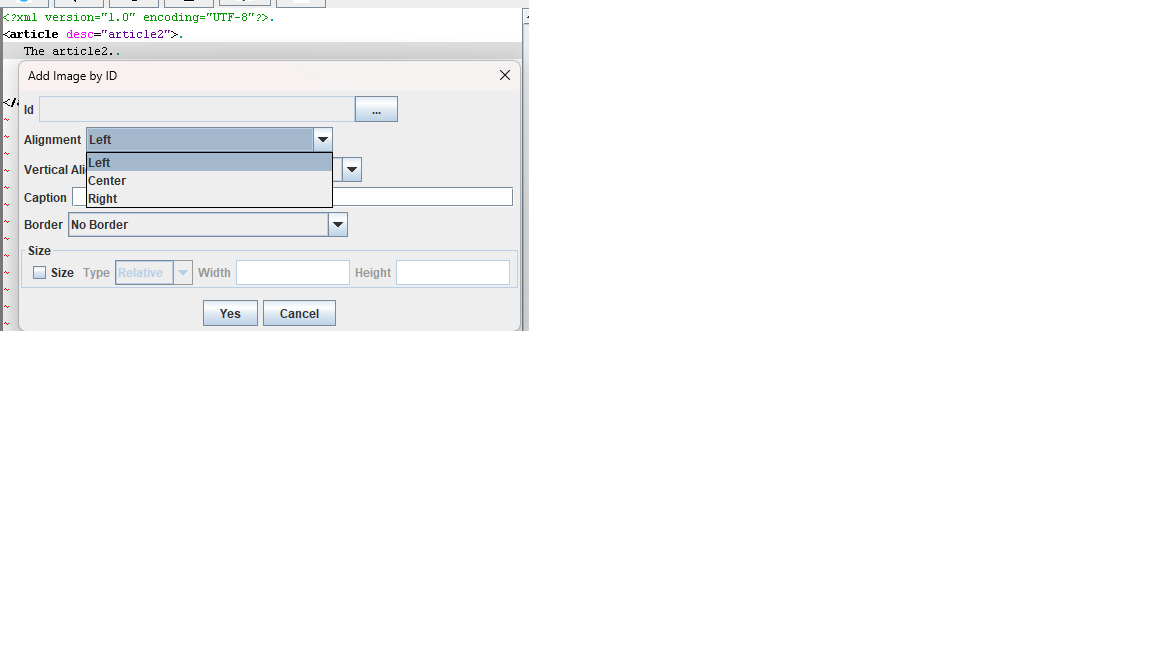
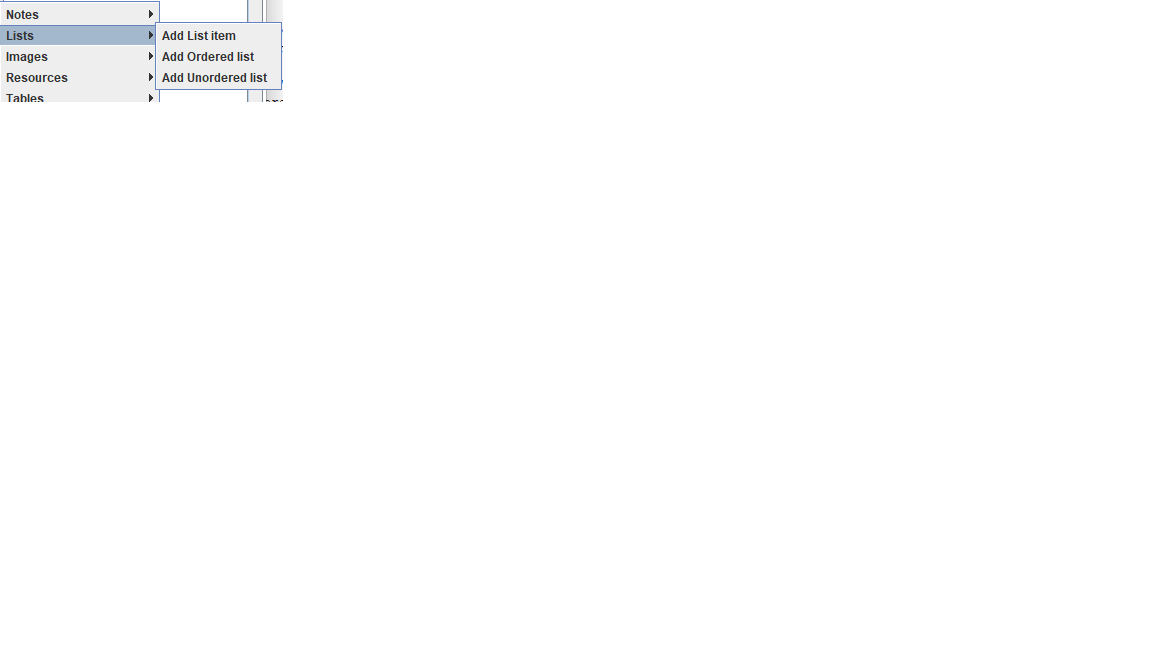
The attributes of the menu element are:
For example:
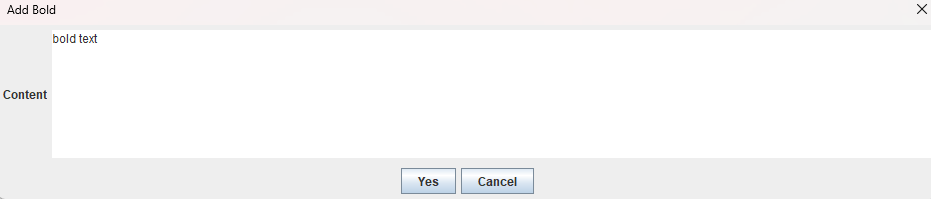
The result will be:

The attributes of the group element are:

Grammar
See the editor menus Schema.Structure of the file
The file contains the following top-level elements:-
enumerationswhich define the enumeration types which can used in menus -
fileTypeswhich define the types of Editor XML elements on which menus will apply, and which menus apply on each kind of element
Enumeration types
Enumeration types define enumerations which can be used in menus, for example:<enum name="alignment"> <enumValue value="left" /> <enumValue value="center" /> <enumValue value="right" /> </enum>For example:
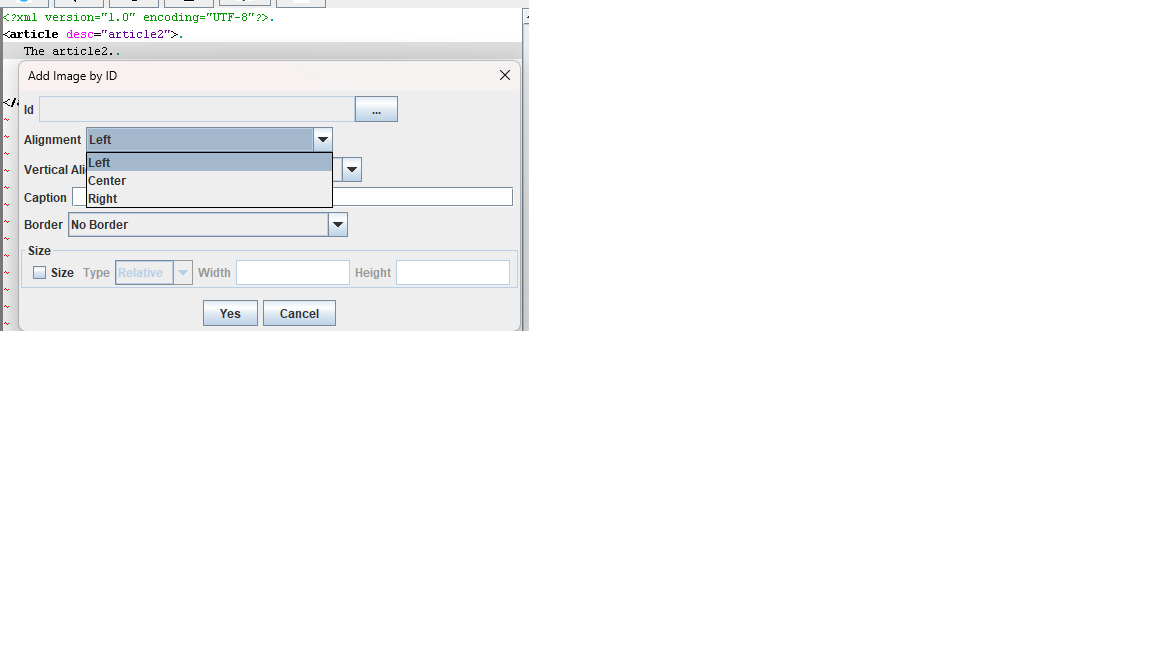
File types
ThefileTypes element define the types of Editor XML elements on which menus will apply, and which menus apply on each kind of element:-
fileTypeswhich define the types of Editor XML elements on which menus will apply, and whch menus apply on each kind of element -
articleswhich define the menus in articles -
categorieswhich define the menus in categories descriptions -
imageswhich define the menus in Image definition files -
resourceswhich define the menus in Resource definition files -
menuswhich define the menus in menus files -
packageswhich define the menus in Packages files -
infoboxwhich define the menus in Infobox definition files -
headerwhich define the menus in header files -
footerwhich define the menus in footer files
Declaration of menus in any editor XML element
Each Editor XML element has any of the following children:- The
menuGroupelement defines a parent menu group - The
menuGroupRefelement defines a reference to a menu group defined previously in the file - The
menuelement defines a menu - The
menuRefelement defines a reference to a menu defined previously in the file
menuGroup
ThemenuGroup element defines a parent menu group. A menu group can contain menu groups and menus.- The
nameattribute specifies the name of the menu group - The
idattribute (optional) specifies the id of the menu group, which will be usable inmenuGroupRefelements
<menuGroup name="Lists" id="lists"> <menu name="ul" title="Unordered list" tooltip="Add an unordered list" mixed="true"> <property name="bullet" argumentType="enum" enumType="ulStyle" tooltip="The bullet style" defaultValue="default" /> </menu> <menu name="ol" title="Ordered list" tooltip="Add an ordered list" mixed="true"> <property name="bullet" argumentType="enum" enumType="olStyle" tooltip="The bullet style" defaultValue="default" /> <property name="start" argumentType="string" tooltip="The start value" defaultValue="" /> </menu> <menu name="li" title="List item" tooltip="Add an item in the list" mixed="true"> <contentProperty name="desc" title="Content" argumentType="string" editor="textarea" tooltip="The list item content" /> </menu> </menuGroup>Will show:
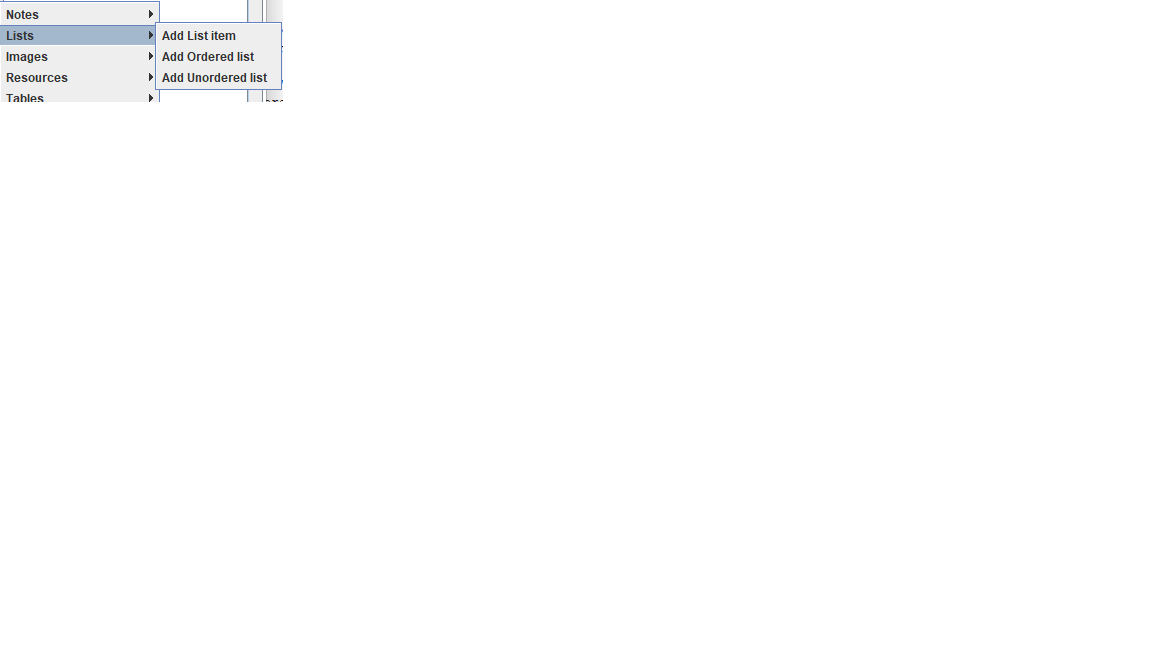
menuGroupRef
ThemenuGroupRef element defines a reference to a menu group defined previously in the file. - The
idattribute specifies the id of the menu group which is reused
<menuGroupRef id="lists"/>
menu
Themenu element defines a menu. A me nu contains a list of properties.The attributes of the menu element are:
- The
nameattribute specifies the name of the menu. By default the title of the menu will use the name attribute - The
idattribute (optional) specifies the id of the menu, which will be usable inmenuRefelements - The
titleattribute (optional) specifies the title of the menu - The
tooltipattribute (optional) specifies the tooltip of the menu - The
mixedattribute (optional) specifies the mixed type of the element - The
multipleLinesattribute (optional) specifies that here can be text lines under the element - The
hasBreakboolean attribute (optional) specifies that the element must be presented after a line break - The
includedInReplaceattribute (optional) specifies that the menu will be included when replacing content
- The
groupelement specifies a group of properties in the menu - The
titleelement specifies a titled line - The
propertyelement specifies a property - The
compoundPropertyelement specifies a group of properties which can be enabled globally - The
contentPropertyelement specifies a poperty which specifies the text content of the element - The
propertyAdapterelement specifies a property which will change thee result of several other properties
contentProperty
ThecontentProperty element specifies a property which specifies the text content of the element. For example:
<menu name="b" title="Bold" tooltip="Set text in Bold" includedInReplace="true"> <contentProperty name="b" title="Content" argumentType="string" editor="textarea" tooltip="The Bold content" useInReplace="true"/> </menu>Will show:
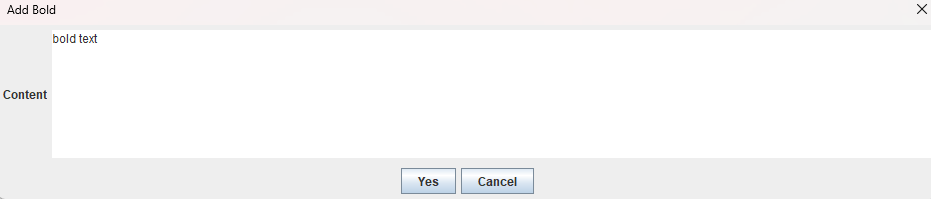
The result will be:

group
Thegroup element specifies a group of properties in a menu.The attributes of the group element are:
- The
orientationattribute specifies if the group is horizontal or vertical - The
borderattribute (optional) specifies if the group has a border - The
titleattribute (optional) specifies the title of the group - The
enablerattribute (optional) specifies if there is a checkbox in the group which will enable or disable all elements under the group
<menu name="title" tooltip="Add a Title"> <property name="title" argumentType="string" mandatory="true"/> <group orientation="horizontal"> <property name="level" argumentType="int" defaultValue="1" /> <property name="keepCase" argumentType="boolean" defaultValue="false" /> </group> </menu>Will show:

menuRef
ThemenuRef element defines a reference to a menu defined previously in the file. - The
idattribute specifies the id of the menu which is reused
<menuRef id="code" />
See also
- Developing the Library: This article explains how to develop the library
- Editor editing content: This article is about editing an article or any element in the editor
×
![]()
Categories: Development