Home
Categories
Dictionary
Download
Project Details
Changes Log
What Links Here
How To
Syntax
FAQ
License
Generic apidocs API styles
It is possible to specify custom CSS styles for an element in the apidoc html rendering. It will override the styles defined for this element by default in the API type.
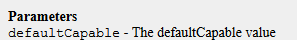
We will define a new API (for example we could call it "java2") and add a custom style for the
The result will be:
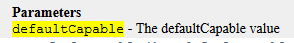
List of style IDs
| Style ID | Apply On | Default Java styleClass | Default Python styleClass | Default CSharp styleClass | Default Doxygen styleClass | Comment |
|---|---|---|---|---|---|---|
| header | table | headerTitleAPI | headerTitlePythonAPI | headerTitleCSharpAPI | headerTitleDoxygenAPI | styleClass specifying the style of the table enclosing the title of the API |
| apiTitle | th | headerAPI | headerPythonAPI | headerCSharpAPI | headerTitleDoxygenAPI | styleClass specifying the style of the title of the API |
| api | table | headerAPI | headerPythonAPI | headerCSharpAPI | headerTitleDoxygenAPI | styleClass specifying the style of the title of the API |
| caption | caption | tableAPI | - | - | - | styleClass specifying the style of the tables caption |
| api | table | apidoc | - | CSharpAPI | DoxygenAPI | styleClass specifying the style of the element tables |
| api | table | apidoc | - | CSharpAPI | DoxygenAPI | styleClass specifying the style of the element tables |
| row | tr | rowAPI | rowPythonAPI | - | - | styleClass specifying the style of the rows |
| rowModifier | th | rowModifierAPI | rowModifierPythonAPI | rowModifierCSharpAPI | rowModifierDoxygenAPI | styleClass specifying the style of the cells specifying the modifier and types of the elements |
| rowContent | th | rowContentAPI | rowContenPythonAPI | rowContenCSharpAPI | rowContenDoxygenAPI | styleClass specifying the style of the cells specifying the path of the elements |
| rowContentText | div | rowContentTextAPI | rowContenTextPythonAPI | rowContenTextCSharpAPI | rowContenTextDoxygenAPI | styleClass specifying the style of the div specifying the description of the elements |
| argName | span | argNameAPI | - | - | - | styleClass specifying the style of the arguments names |
| stateAPI | span | argNameAPI | - | - | stateDoxygenAPI | styleClass specifying the style of the states names |
Example
Suppose that we want to define a custom "java" API, with the method arguments highlighted in yellow. The original Java API has the following specification:<api id="java" desc="Java" type="java"> ... <element type="method" name="method"> <children> <child name="argument" /> </children> <property id="modifierAndType" desc="Modifier and Type" /> <property id="description" desc="Method and Description" /> <property id="params" desc="Parameters" /> </element> ... </api>The default style for arguments
span is argNameAPI:span.argNameAPI { font-family: Monospace; }The result is the following:
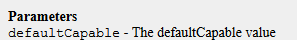
We will define a new API (for example we could call it "java2") and add a custom style for the
argName style id:<api id="java2" desc="CustomJava" type="java"> ... <element type="method" name="method"> <children> <child name="argument" /> </children> <property id="modifierAndType" desc="Modifier and Type" /> <property id="description" desc="Method and Description" /> <property id="params" desc="Parameters" /> <style id="argName" style="myArgStyle" > </element> ... </api>and the associated new CSS rules:
span.argNameAPI { font-family: Monospace; background-color: yellow; }We could set the new CSS file using the "css" property in the configuration file or the command-line.
The result will be:
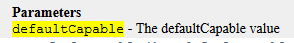
See also
- API documentation configuration: This article explains how to specify internal APIs documentations languages, used in the apidoc element
- apidoc: This article explains how the apidoc element can be used
- Configuration file: It is possible to define an optional property / value configuration file when starting the application (using the graphical UI or the command line)
×
![]()
Categories: Configuration