Home
Categories
Dictionary
Download
Project Details
Changes Log
What Links Here
How To
Syntax
FAQ
License
infobox element
1 Attributes
2 Setting the infobox properties
2.1 Setting the value of a regular infobox property
2.2 Setting the value of an enumeration property
3 Examples
3.1 Infobox definition and usage
3.2 Another infobox definition with an enumeration property
3.3 Another infobox definition with an enumeration property and a default state
3.4 Infobox usage with an enumeration property and a default state
4 See also
2 Setting the infobox properties
2.1 Setting the value of a regular infobox property
2.2 Setting the value of an enumeration property
3 Examples
3.1 Infobox definition and usage
3.2 Another infobox definition with an enumeration property
3.3 Another infobox definition with an enumeration property and a default state
3.4 Infobox usage with an enumeration property and a default state
4 See also
The "infobox" element in articles allows to add an infobox with a specified template at the top-right corner of the associated article. The content of this element will specify the key/value pairs for the properties of the infobox, and the properties will be presented as cells of a table in their order of their definition in the template.
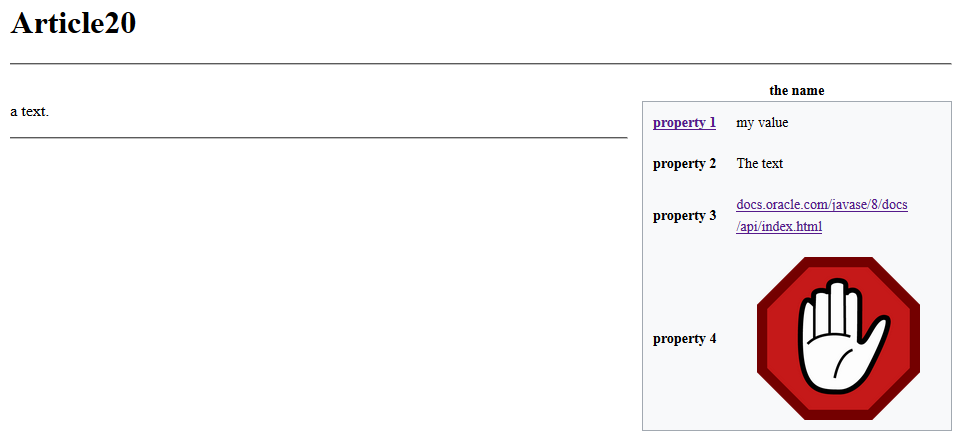
- If a value is set for the "name" property, then the associated value will be used for the infobox caption
- Every properties which have an associated value will be presented as a key/value pair in the infobox
Attributes
The attributes of this element are:- "id": the id of the infobox template which is used for this infobox
- "package" or "pack": The optional package attribute allows to reference the template in another package
Setting the infobox properties
There are two types of properties:- Regular infobox properties
- Enumeration properties for properties whichc an have only a set of values
Setting the value of a regular infobox property
The value depend on the type of the property type:- The property named
namerefer to the name of the infobox which will be used in the infobox caption. This property does not need to be defined in the template - If the type is
text(the default type for an infobox property), then the value will be used directly. For example:<property key="prop1" value="my value" />
- If the type is
url, then the value must refer to an external link. For example:<property key="prop3" value="http://docs.oracle.com/javase/8/docs/api/index.html" />
- If the type is
url, then the value must to an image. For example:<property key="prop4" value="image1" />
Setting the value of an enumeration property
In that case the value lmust be one of the states defined for the property in the template.Examples
Infobox definition and usage
For the following definition:<infoboxDefinition id="infobox1"> <property key="prop1" desc="property 1" keyRef="article2" /> <property key="prop2" desc="property 2" /> <property key="prop3" desc="property 3" type="url" /> <property key="prop4" desc="property 4" type="image" /> </infoboxDefinition>If we have the following instance:
<article desc="article20"> <infobox id="infobox1"> <property key="name" value="the name" /> <property key="prop1" value="my value" /> <property key="prop2">The text</property> <property key="prop3" value="http://docs.oracle.com/javase/8/docs/api/index.html" /> <property key="prop4" value="image1" /> </infobox> a text. </article>The result will be:
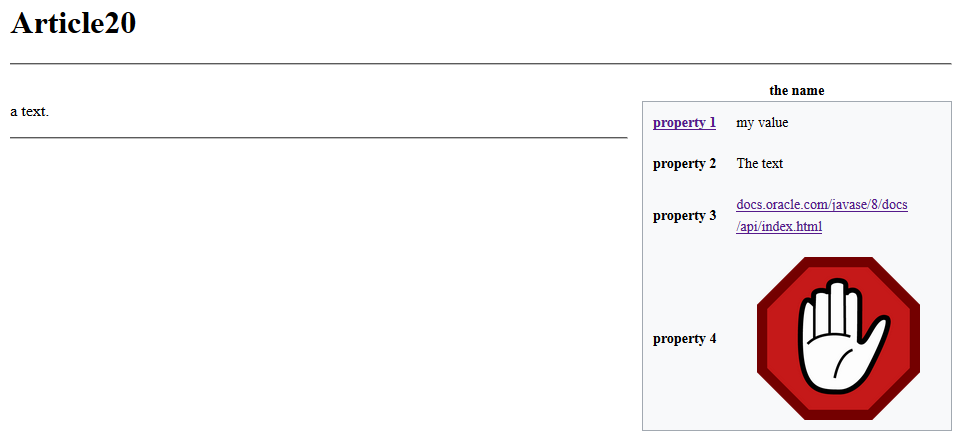
Another infobox definition with an enumeration property
For the following definition:<infoboxDefinition id="infobox1"> <property key="prop1" desc="property 1" keyRef="article2" /> <enumProperty key="prop2" desc="property 2"> <state value="one" desc="the first value" /> <state value="two" desc="the second value" /> </enumProperty> </infoboxDefinition>We can have the following instance:
<article desc="article20"> <infobox id="infobox1"> <property key="name" value="the name" /> <property key="prop1" value="my value" /> <property key="prop2" value="one"</property> </infobox> a text. </article>
Another infobox definition with an enumeration property and a default state
Infobox usage with an enumeration property and a default state
For the following definition:<infoboxDefinition id="infobox1"> <property key="prop1" desc="property 1" keyRef="article2" defaultState="two" /> <enumProperty key="prop2" desc="property 2"> <state value="one" desc="the first value" /> <state value="two" desc="the second value" /> </enumProperty> </infoboxDefinition>If we have the following instance:
<article desc="article20"> <infobox id="infobox1"> <property key="name" value="the name" /> <property key="prop1" value="my value" /> </infobox> a text. </article>The result will be equivalent to:
<article desc="article20"> <infobox id="infobox1"> <property key="name" value="the name" /> <property key="prop1" value="my value" /> <property key="prop2" value="two"</property> </infobox> a text. </article>
See also
- Infobox template: This article explains how to specify infobox templates
- infobox: This article explains the XML tags which can be used at the beginning of articles
×
![]()
Categories: Syntax