Home
Categories
Dictionary
Download
Project Details
Changes Log
What Links Here
How To
Syntax
FAQ
License
areaRef element
It is possible to add internal wiki links on portions of images using the "areaRef" element inside an "img" element. The attributes of the "areaRef" elements which specify each area are:
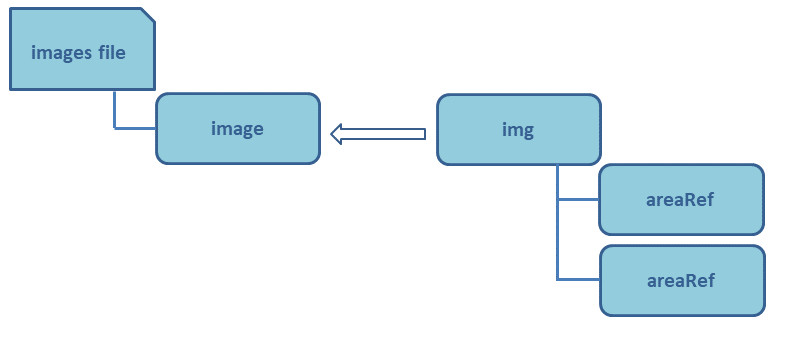
The

- "type": the type of the active area ("rect", "circle", or "poly")
- "coords": the coordinates of the active area. The coordinates are separated by "," (commas)
- "id": the id of the inter-wiki reference, specified exactly as for the ref element
- "desc": the optional alternate text for the inter-wiki reference, specified exactly as for the ref element
- "package": the optional package for the inter-wiki reference, specified exactly as for the ref element
Overview
- image files specify image definitions, with both their id and associated URL
- img elements refer to these image definitions by their id
- "arearef" elements refer to these image definitions by their id. The "id" of these elements allow to link to the element referred to by this id
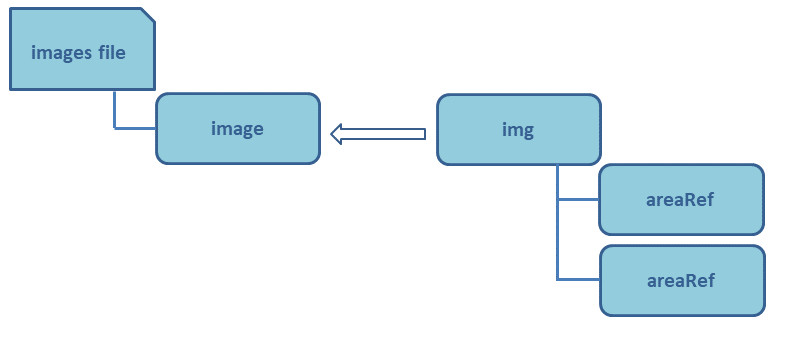
coords attribute
The "coords" attribute specifies coordinates of the active area. The number of coordinates depends on the type of the area:- "rect": In that case, it specifies the coordinates of the rectangle specifying the active area. The coordinates are separated by "," (commas) and specify the left, top, right, bottom corner of the rectangle. Note that the Y coordinates are defined from the top (such as 0 will be the top)
- "circle": In that case, it specifies the coordinates of the center of the circle, and its radius
- "poly": In that case, it specifies the coordinates of the points of the polygon defining the area
Image map converter
Main Article: Image map converter
The
ImageMapConverter.jar jar File, which is distributed with the core binaries, allows to generate the characteristics of an areaRef element.
Example
For example, the following image has two links:<img id="image1" width="200" > <areaRef id="img element#Linking on images" coords="0,0,200,100" /> <areaRef id="syntax#img" coords="0,100,200,200" /> </img>Result:

See also
- Image files: This article is about specifying and using image files
- img element: This article explains the how to use the img element
- syntax: This article explains the XML tags which can be used to specify the articles syntax
×
![]()
Categories: Syntax