Home
Categories
Dictionary
Download
Project Details
Changes Log
What Links Here
How To
Syntax
FAQ
License
Editor requirements
1 JavaFX requirements
1.1 JavaFX requirements for Java 8
1.2 JavaFX requirements between Java 9 and Java 10
1.3 JavaFX requirements beginning with Java 11
2 Opening the GUI
3 Notes
4 See also
1.1 JavaFX requirements for Java 8
1.2 JavaFX requirements between Java 9 and Java 10
1.3 JavaFX requirements beginning with Java 11
2 Opening the GUI
3 Notes
4 See also
To be able to open the editor, you need:
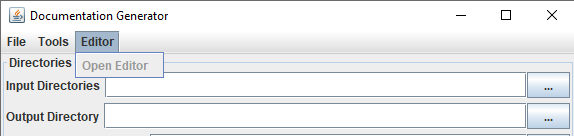
You need to declare the following modules to be able to use the editor:
You need to declare the following modules to be able to use the editor:
An example of start command is the following:
If you double-click on the
You need to configure the
- To define at least the inputs of the wiki
- To have the
docGeneratorEditor.jarlibrary in your ClassPath (by default it is included if the jar file is in the same directory as thedocGenerator.jarjar file) - You also need to have the JavaFX framework in your ClassPath[1]
Note that by default it is not automatically the case if your Java version is at least Java 11
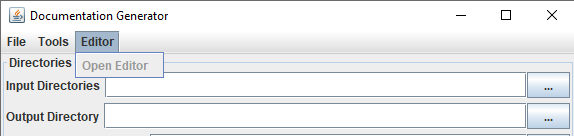
JavaFX requirements
JavaFX requirements for Java 8
JavaFX is on the ClassPath for Java versions before Java 11, and there is no module system on Java 8, so you don't need to do anything if you are using the editor on a JRE 8.JavaFX requirements between Java 9 and Java 10
Beginning with Java 9, the module system makes it mandatory to declare the modules you use.You need to declare the following modules to be able to use the editor:
-
javafx.swing -
javafx.web -
javafx.web/com.sun.webkit
java --add-modules javafx.swing,javafx.web --add-opens javafx.web/javafx.scene.web=ALL-UNNAMED --add-exports javafx.web/com.sun.webkit=ALL-UNNAMED -jar docGenerator.jar
JavaFX requirements beginning with Java 11
Beginning with Java 11, you have the same requirements as with between Java 9 and Java 10.You need to declare the following modules to be able to use the editor:
-
javafx.swing -
javafx.web -
javafx.web/com.sun.webkit
An example of start command is the following:
java --class-path $JAVA_FX_HOME/lib/javafx.base.jar:$JAVA_FX_HOME/lib/javafx.graphics.jar:$JAVA_FX_HOME/lib/javafx.controls.jar:$JAVA_FX_HOME/lib/javafx.web.jar --module-path $JAVAFXLIB --add-modules javafx.swing,javafx.web --add-opens javafx.web/javafx.scene.web=ALL-UNNAMED --add-exports javafx.web/com.sun.webkit=ALL-UNNAMED -jar docGenerator.jar
Opening the GUI
Main Article: Opening the GUI
If you double-click on the
launcher.jar jar file in the install directory, you will open the GUI interface and the Editor will be available.You need to configure the
docgenerator.conf file in the same directory. This is a properties file containing two properties:-
JAVAHOME: the path of the JAVA_HOME directory. If you don't specify the path or it is empty, the default JRE location will be used -
JAVAFXLIB: the path of the JavaFX library. If the JRE is less than Java 11, this will not be used because before Java 11, JavaFX is bundled with the JRE installation
Notes
- ^ Note that by default it is not automatically the case if your Java version is at least Java 11
See also
- Editor: This article explains the DocGenerator editor
- GUI interface: This article is about the GUI interface of the application
×
![]()
Categories: Editor | Gui